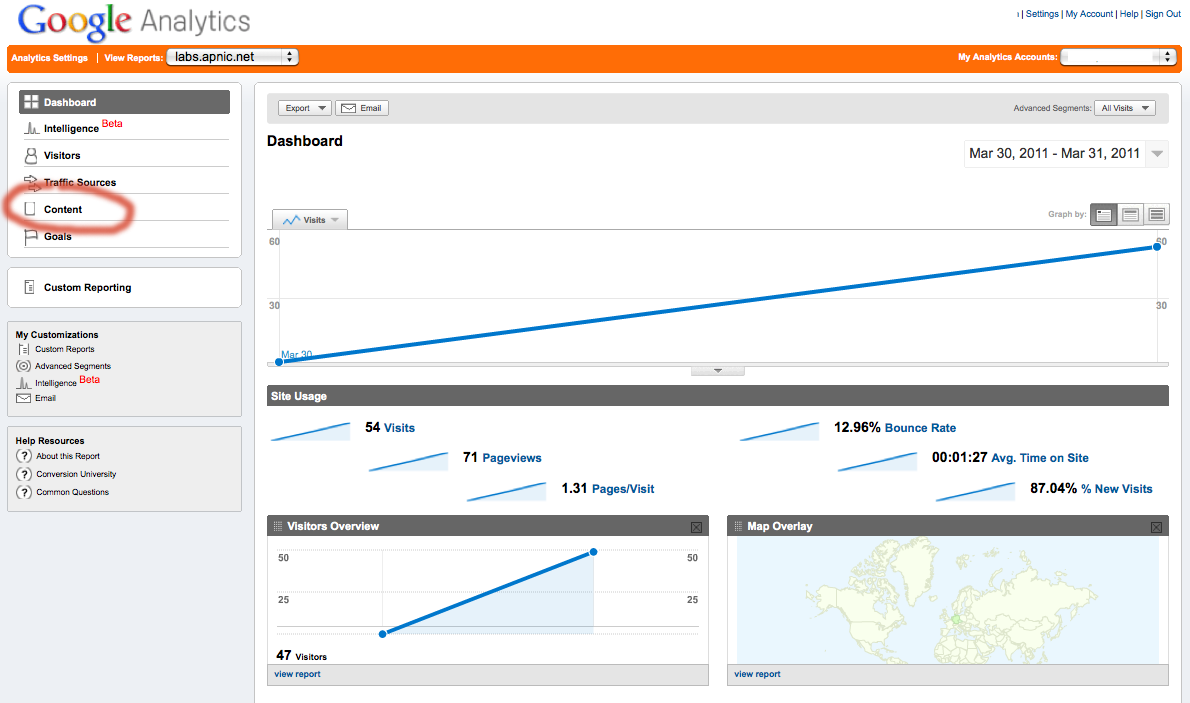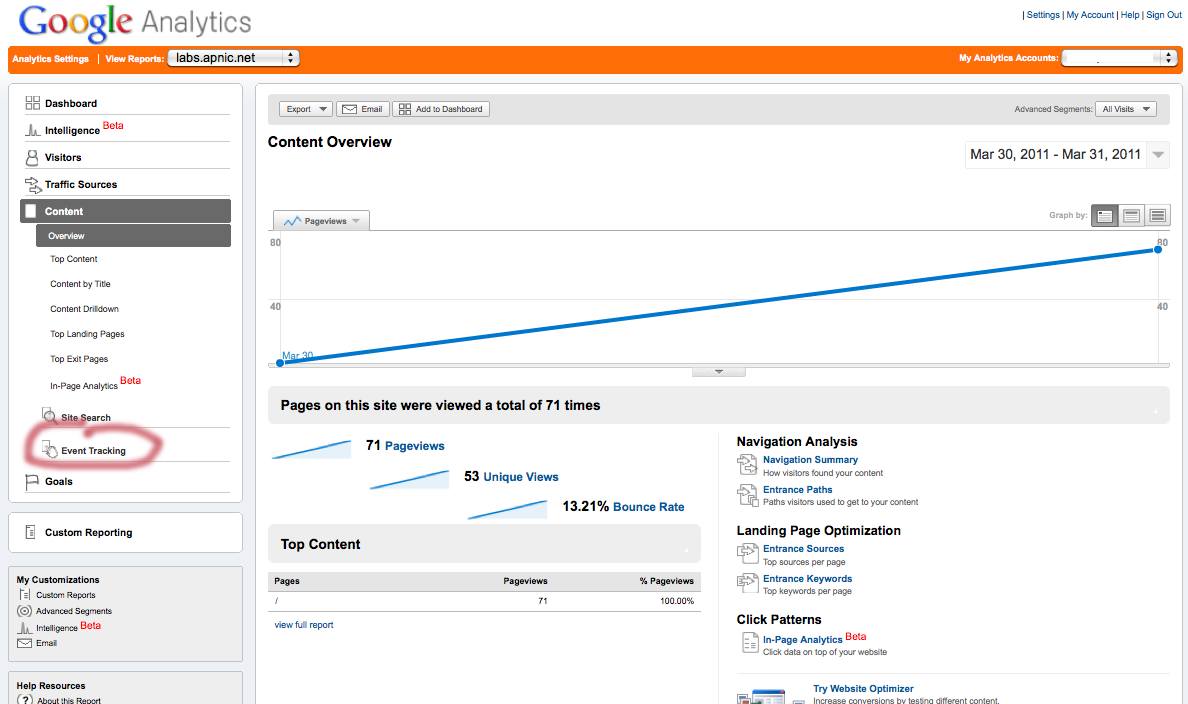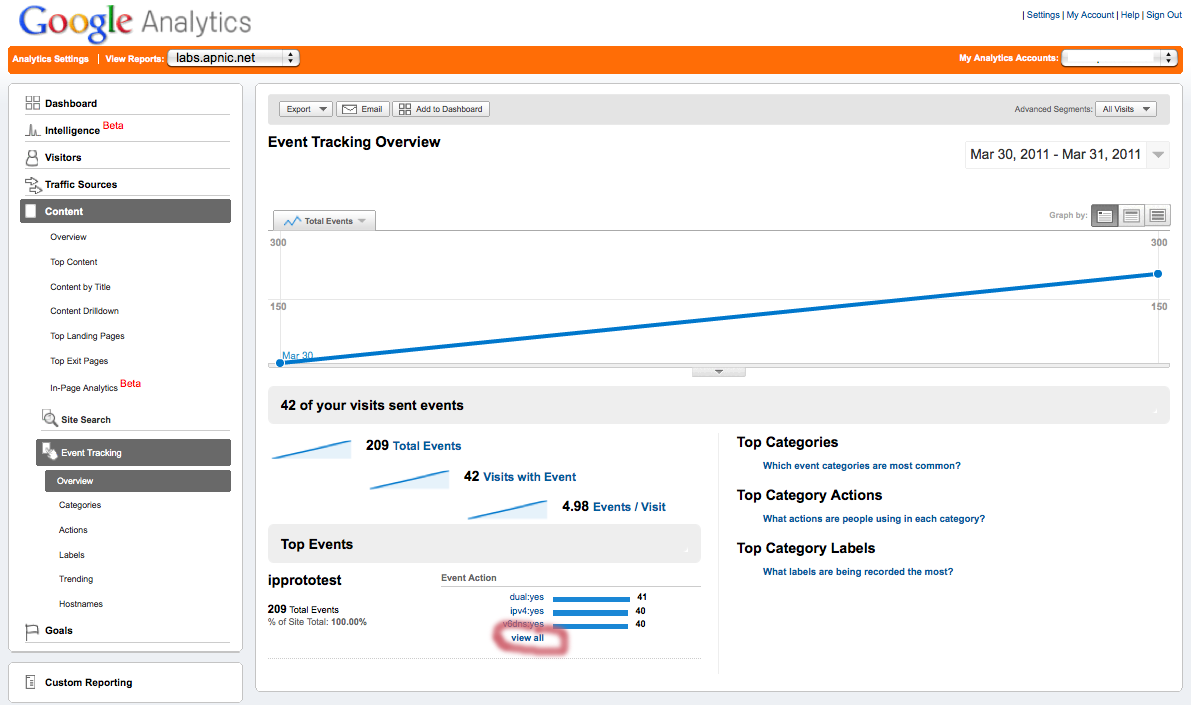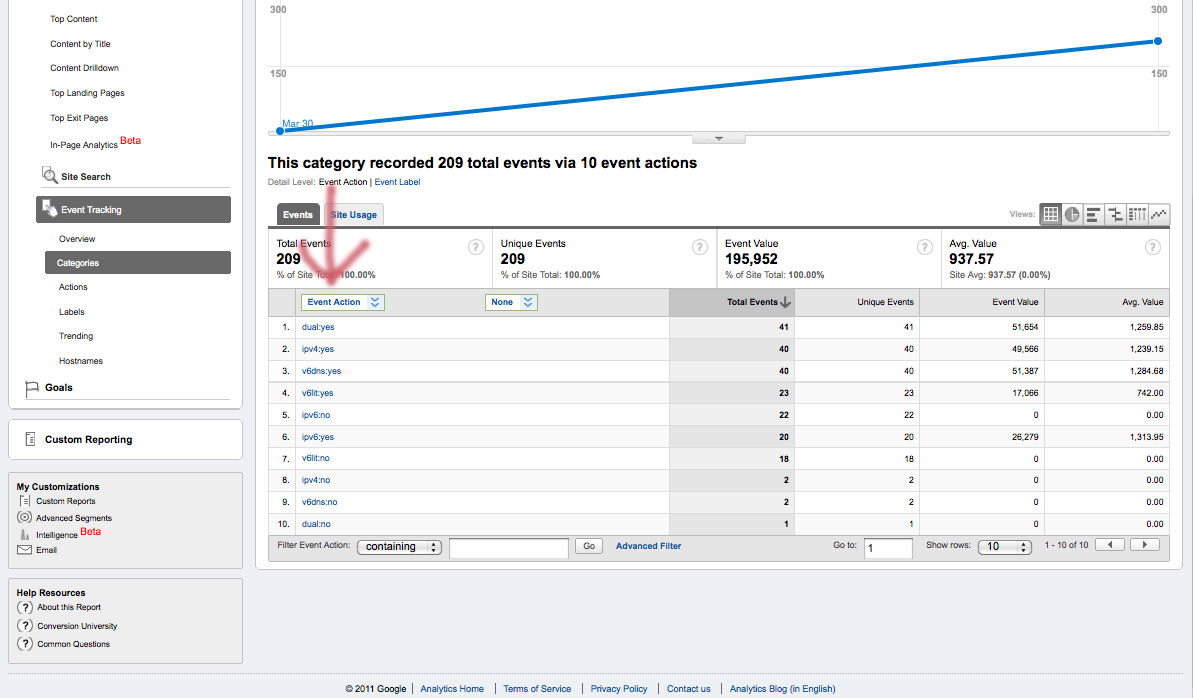APNIC
Labs
If you have set up a Google Analytics account and added the IPv6 Capability Test to your web pages, then this document describes where to find the IPv6 capability data in the Google Analytics reports.
The dashboard of the Analytics reports looks a lot like this:
Expanding the Contents section of the report produces the following menu:
Open the Event Tracking report and "view all" Event Actions:
This is the additional report section that is added by the IPv6 Capability Test code. There are five Events, and each Event has a subclass "yes" or "no".
NOTE: To make it easier for you to go straight the most relevant report, we suggest you utilize the Filter Event Action function.