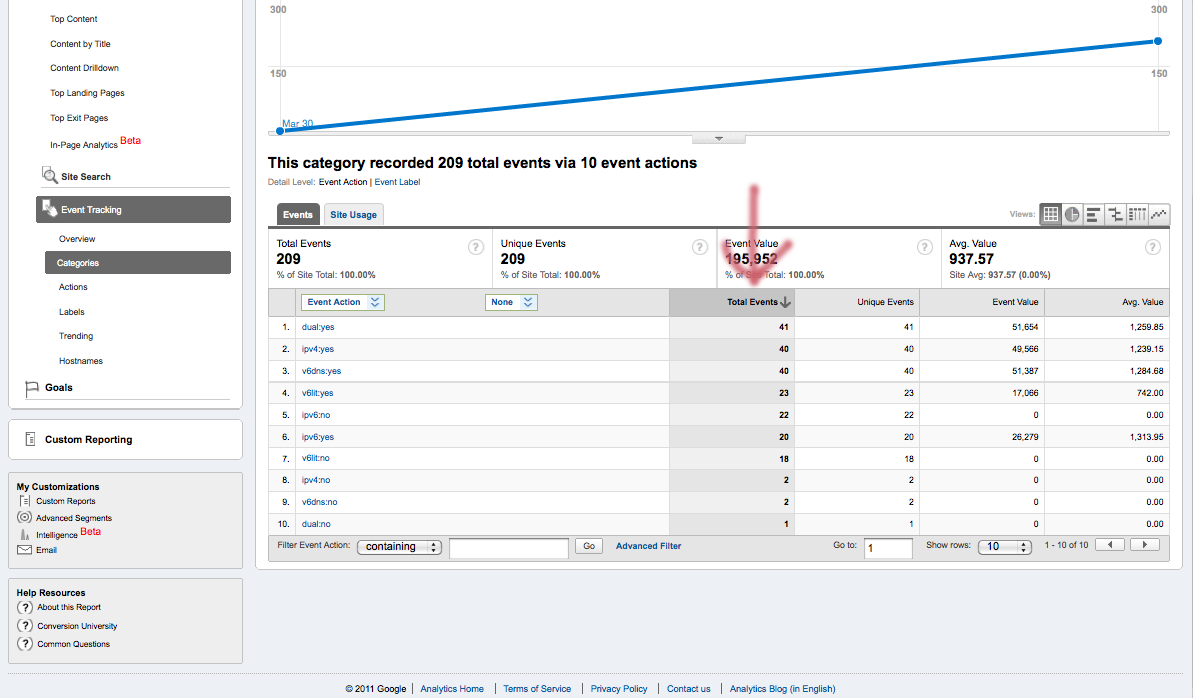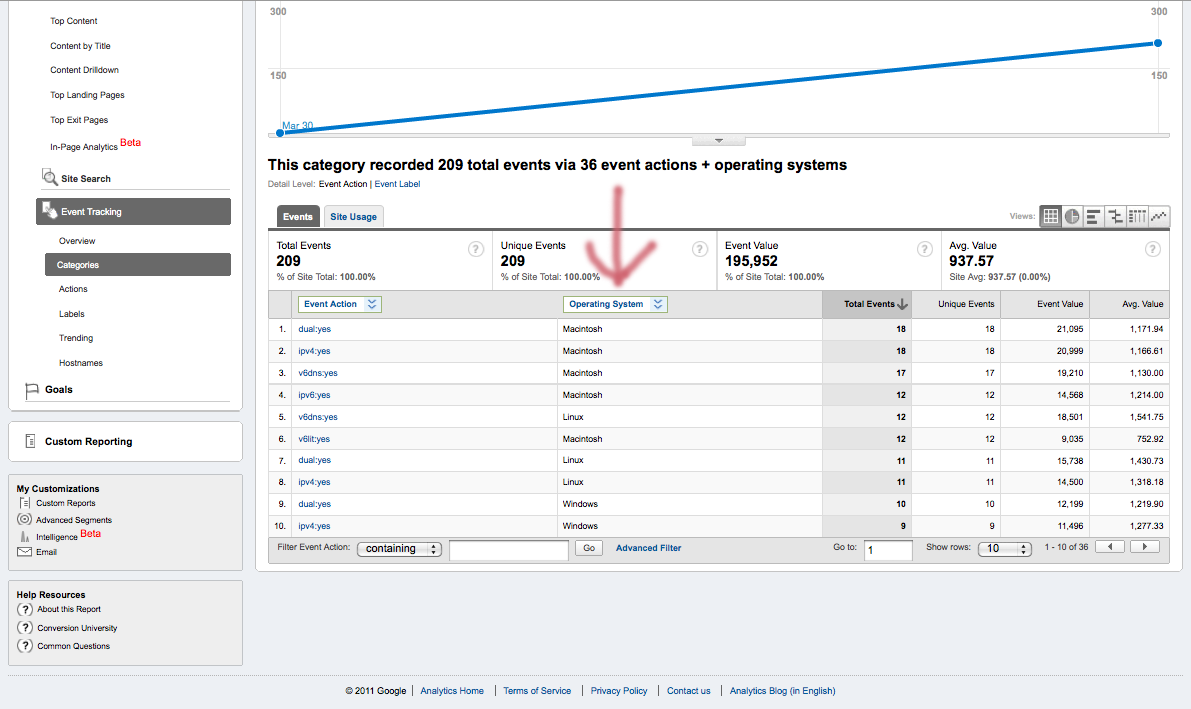APNIC
Labs
Using Google Analytics, you can view reports about your clients' capabilities in IPv4, IPv6, and dual-stack under 'Events' as an event called 'ipprototest' with separated event variables for each class of access.
The report shows Failed and Successful connections, along with the average connection delay for each protocol.
Interpreting your reports
These reports are used to measure the behaviour and capabilities of visitors to your website.
You can see how many users access your site via
- IPv4 only
- IPv6 only (unlikely)
- a choice of both protocols (Dual Stacked).
We will also use your data to assess IPv6 traffic – whether it arrives on a native or direct IPv6 connection, or an IPv4 tunnel network. This may occur over Teredo or 6to4.
The data is collected on seven (7) basic measures:
| dual:yes/no | The client can/cannot retrieve a dual stack URL |
|---|---|
| ipv4:yes/no | The client can/cannot retrieve a IPv4-only URL |
| ipv6:yes/no | The client can/cannot retrieve a IPv6-only URL |
| v6lit:yes/no | The client can/cannot retrieve a IPv6-only URL where the URL is the IPv6 address (i.e. no DNS query is used) |
| v6dns:yes/no | The client can/cannot retrieve a dual stack URL where the DNS A and AAAA records are served by an IPv6-only DNS nameserver |
| summary:value | The number of clients who have a particular combination of capabilities. |
Each of these reports lists the aggregate counts, or total, across the people that visit the site in each category. The number of clients who have a particular combination of capabilities, click to see a summary.
For an IPv4-only client, the summary value would be 5. For an IPv4-only client with IPv6 DNS capability, the summary value would be 13. For a fully functional dual stack client, the summary value would be 31.
The "Total Events" is the number of clients who were able to undertake each of the capability tests. It is noted that the capability tests use a per-client cookie that limits the client to undertake the test suite no more often than once every 24 hours. This means the sum of the yes and no test events for each test type may be lower that the total number of 'visitors' or 'Events" recorded by Analytics.
It is also possible to use other client data gathered by Analytics to provide breakdown of the clients by browser, operator system, etc.
Event Values
The event values shown in this report are client-based event timers. When the client executes this script timers are set up for the fetch of the IPv4, Dual Stack, and IPv6 objects. Upon completion, the time for the IPv4 retrieval is set as the "base" time, with a value of zero, and the other timers are reported as relative to this time. So, for example, if the average additional delay in fetching the IPv6 object was 213 ms longer than the retrieval time of the IPv4 object, then the Avg. Value of the ipv6:yes Event would be reported as 213.
For those advanced users that would like to make additional reports, click here to see the fine tuning section.